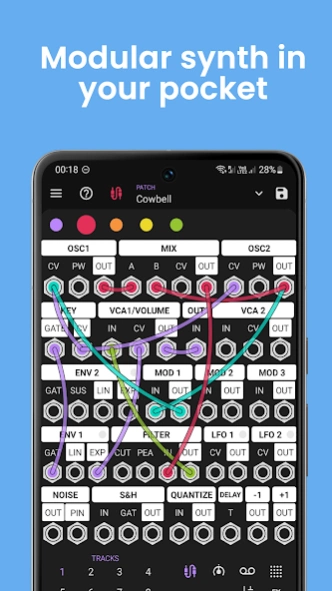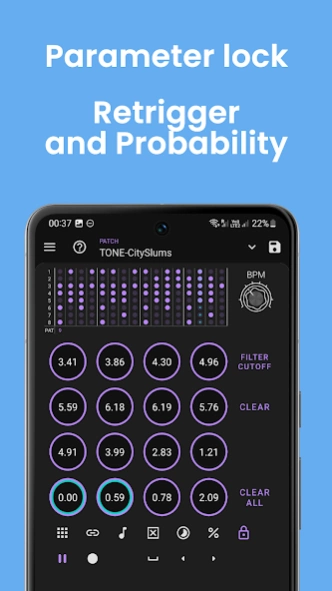Digitron Synthesizer
Free Version
Publisher Description
Digitron Synthesizer - virtual analog synthesizer with sequencer, pocket operator sync, midi support
Digitron is a virtual analog monophonic synthesizer inspired by Korg Monotron and Moog Mavis, but more powerful. It has 16 step sequencer with pattern chaining and sync with Pocket Operator. With patchbay you can connect any module output to any module input, feel free for experiments.
Features:
two oscillators with four different waveforms(SQUARE, SAW, SINE, TRIANGLE) with octave and detune control
two-channel mixer with voltage control
low pass filter with resonance
ADSR and AR envelope generators
two LFOs ( can be used as oscillators)
two VCA
as well as, a noise generator, sample and hold module, and quantizer
the virtual oscilloscope shows generated sound waveforms
16-step sequencer with pattern chaining and Pocket Operator synchronization
Midi keyboard support
Be free to suggest new features by email or comments.
About Digitron Synthesizer
Digitron Synthesizer is a free app for Android published in the Audio File Players list of apps, part of Audio & Multimedia.
The company that develops Digitron Synthesizer is Moodflight. The latest version released by its developer is 1.0.
To install Digitron Synthesizer on your Android device, just click the green Continue To App button above to start the installation process. The app is listed on our website since 2024-02-21 and was downloaded 4 times. We have already checked if the download link is safe, however for your own protection we recommend that you scan the downloaded app with your antivirus. Your antivirus may detect the Digitron Synthesizer as malware as malware if the download link to com.geka000.digitron is broken.
How to install Digitron Synthesizer on your Android device:
- Click on the Continue To App button on our website. This will redirect you to Google Play.
- Once the Digitron Synthesizer is shown in the Google Play listing of your Android device, you can start its download and installation. Tap on the Install button located below the search bar and to the right of the app icon.
- A pop-up window with the permissions required by Digitron Synthesizer will be shown. Click on Accept to continue the process.
- Digitron Synthesizer will be downloaded onto your device, displaying a progress. Once the download completes, the installation will start and you'll get a notification after the installation is finished.